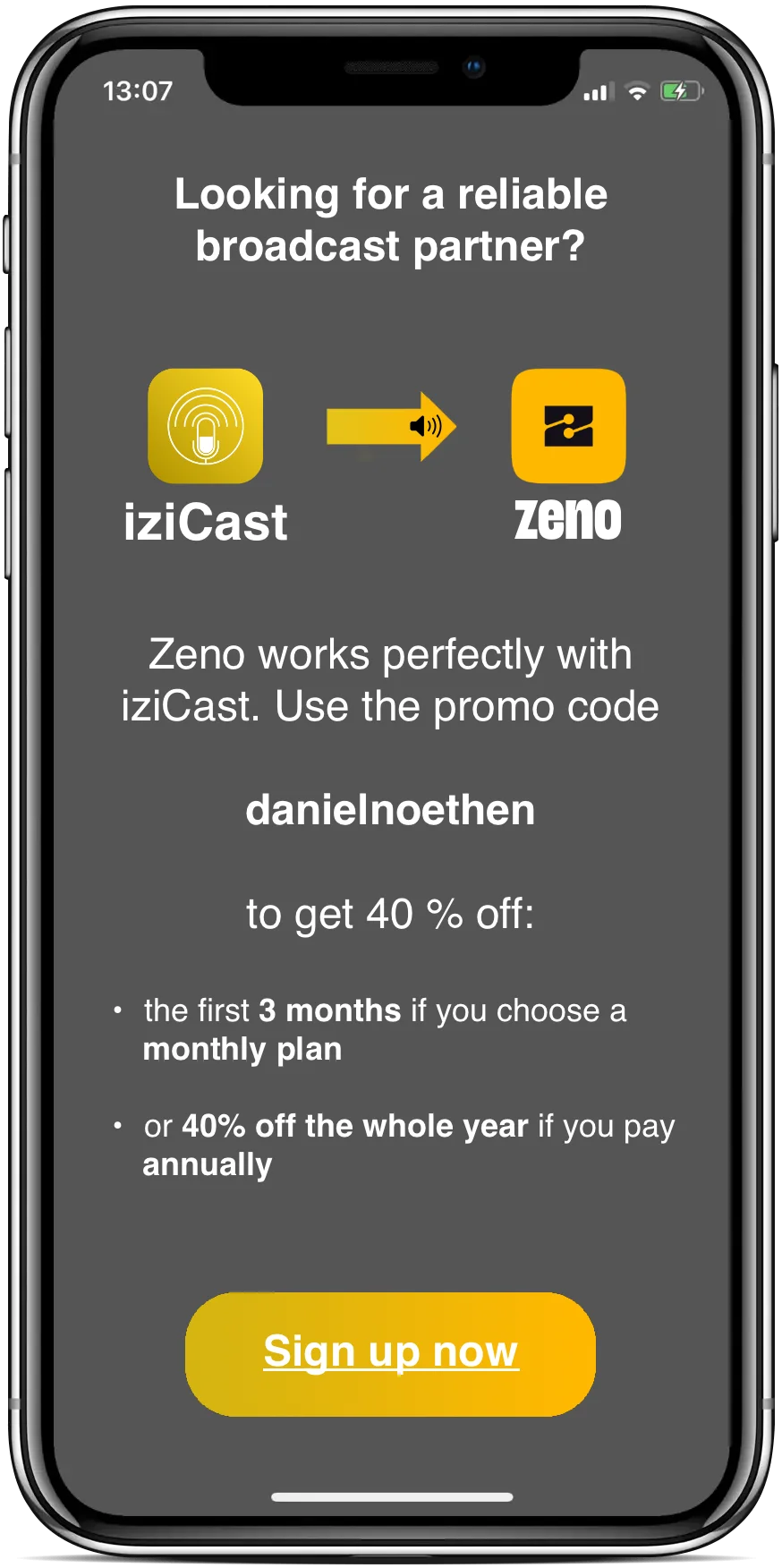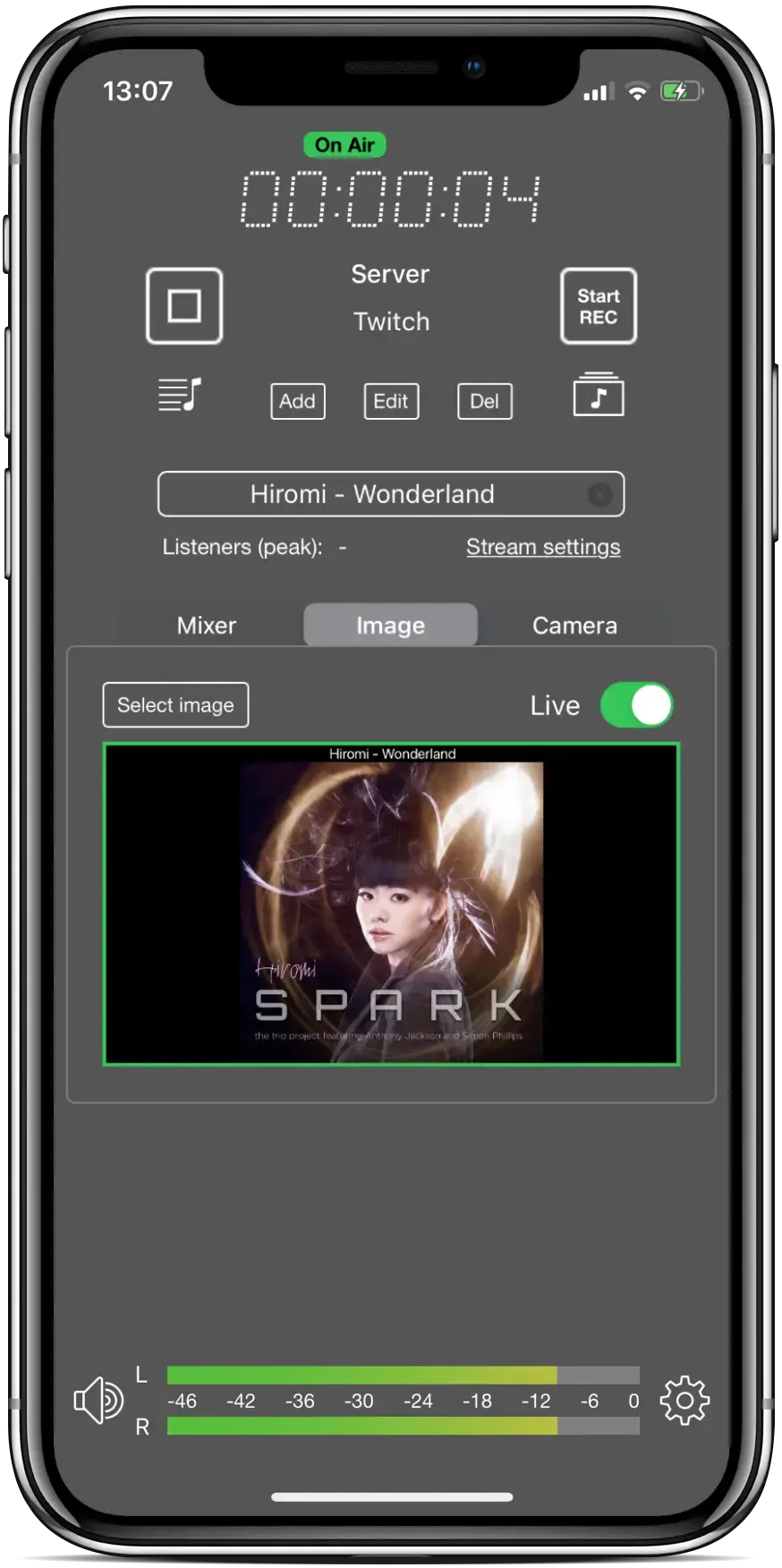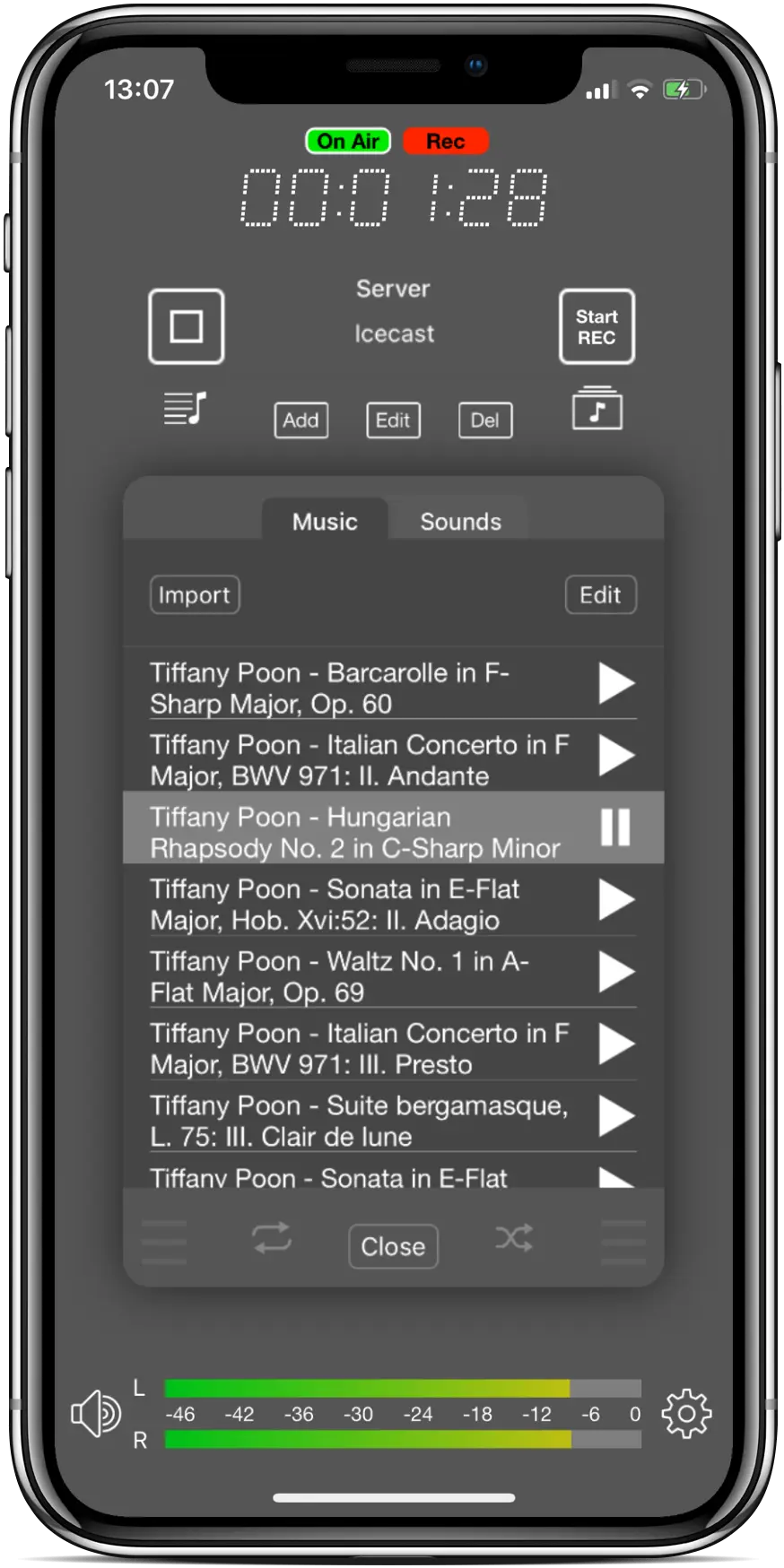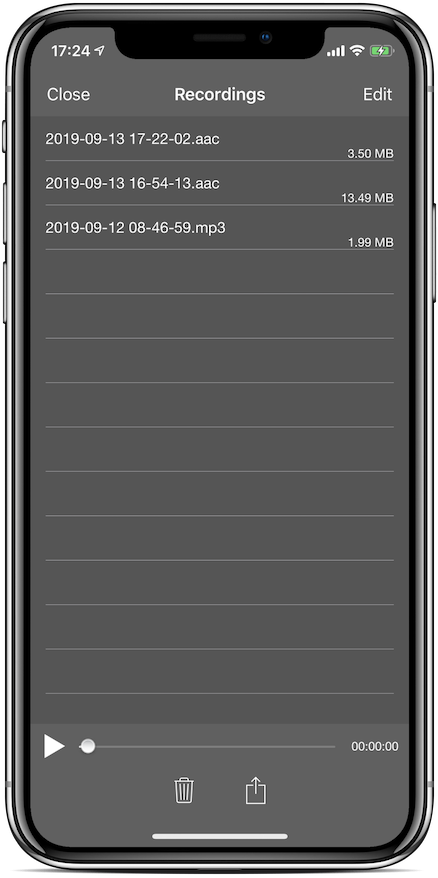-
Adjust volume of different audio sources
-
Use effects like Equalizer, Delay, Reverb and Limiter to improve
your sound
-
Monitor your voice through headphones
-
Broadcast audio to Icecast, Shoutcast or any Liquidsoap based streaming hoster
-
Broadcast video and audio to any RTMP compatible server like YouTube, Twitch, Facebook or Telegram
What is iziCast?
iziCast is a versatile audio and video broadcasting application for Icecast, Shoutcast and RTMP. You can broadcast and record audio from the internal microphone or external audio devices. Besides that you can also broadcast local audio files from your device. With the integrated Audiobus support you can even broadcast audio content from other Audiobus enabled apps.
Live video from your camera can be broadcasted to any RTMP compatible service, such as YouTube, Twitch, Facebook, Telegram and many more. Any of the supported audio sources listed above can be combined with your live camera.
This versatility allows you to use iziCast in different scenarios like broadcasting live events, IRL, hosting a radio show/podcast or play along with your instrument to audio tracks.
Audio Broadcasting
iziCast gives you the ability to broadcast audio from the internal microphone, external audio devices, audio files and Audiobus compatible apps to Icecast, Shoutcast and RTMP servers.
Several audio codecs are supported. You can choose between AAC, MP3, OGG (Vorbis) and FLAC.
If you connect a multi channel audio device to iziCast, you can either choose a single channel for broadcasting in mono or any channel combination to form a stereo pair.
With iziCast you can stream several audio sources simultaneously and mix them as you like.
Two volume presets allow you to switch seamlessly between two different volume settings.
With the Push To Talk (PTT) button you can mute the internal mic or external audio device as long as you keep pressing the button.
Broadcast with Zeno
I am happy to share that iziCast users now get a huge discount at Zeno — a reliable Icecast-based stream hosting provider.
If you're looking for an easy way to get your audio stream online and accessible worldwide, Zeno is a solid choice. It supports both live streaming and radio-style broadcasts with AudioDJ functionality and works great as a destination for iziCast.
Visit https://zeno.fm/streaming/ to learn more about Zeno.
With the promo code danielnoethen you get 40% off:
-
the first 3 months if you choose a monthly plan
-
or 40% off the whole year if you pay annually
Just sign up using this link and apply the code during checkout.
Want to know how to connect iziCast to your Zeno station? Just follow this tutorial.
Video Broadcasting
With iziCast you can broadcast audio and video to YouTube, Twitch, Facebook, Telegram and any other RTMP compatible service.
When broadcasting video you can decide if you want to use one of your device cameras as video source or simply an image.
In case of an image it is up to you if you want to stream a single image, the album cover of the current track or just a black image to save bandwidth.
The image can be changed during the broadcast and you can even let iziCast write text like the current song on the image.
If you choose the camera as video source you can select which camera of your device iziCast should use and increase the camera preview window to have a better overview.
You can switch between portrait and landscape mode by simply rotating your device.
Of course RTMPS, the encrypted version of RTMP, is also supported.
Highly Customizable
The settings page of iziCast allows you to fine tune many features. This gives you the freedom to adapt the app to your needs.
Each setting contains a brief description that can be displayed by tapping on the information button.